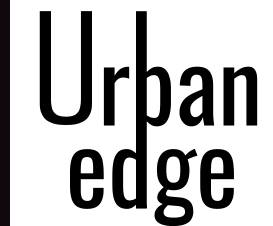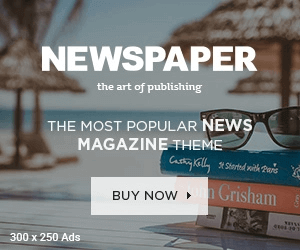Introduction to the Sony Headphones App
Welcome to the world of immersive audio experiences with the Sony Headphones App! Elevating your listening pleasure to new heights, this innovative app is your gateway to a personalized sound journey like never before. Get ready to unlock a whole new dimension of audio customization and control as we delve into the exciting features and functions that make the Sony Headphones App a must-have for all music enthusiasts. Let’s dive in!
Features and Functions of sony headphones app
The Sony Headphones App offers a range of features and functions designed to enhance your listening experience. One key feature is the ability to customize your sound with EQ settings, allowing you to adjust bass, mids, and treble levels according to your preferences.
Another useful function is the control over noise cancellation and ambient sound. You can easily toggle between these modes depending on your environment, whether you want complete immersion in music or awareness of your surroundings.
Additionally, the app includes Adaptive Sound Control, which automatically adjusts settings based on your activity. Whether you’re walking, traveling, or at home, this feature optimizes sound quality for different situations seamlessly.
Moreover, the sony headphones app provides additional benefits such as firmware updates for compatible headphone models and access to user guides for troubleshooting assistance. Explore all these features to elevate your audio experience with Sony headphones!
How to Connect Your Headphones to Sony headphones app?
To connect your Sony headphones to the app, start by downloading the Sony Headphones Connect app from the App Store or Google Play. Make sure your headphones are fully charged and turned on.
Next, open the app on your smartphone or tablet and follow the on-screen instructions to pair your headphones via Bluetooth. Once connected, you’ll be able to access a range of features and settings tailored to enhance your listening experience.
If you encounter any issues during the pairing process, try resetting both your headphones and device before attempting to reconnect them. Remember to keep your headphones within close proximity to ensure a stable connection.
After successfully connecting your headphones to the app, explore its various functionalities such as customizing EQ settings, adjusting noise cancellation levels, and utilizing adaptive sound control for optimal audio quality based on your surroundings.
Personalizing Your Listening Experience with EQ Settings
When it comes to personalizing your listening experience with the Sony Headphones App, EQ settings play a crucial role.
EQ settings allow you to fine-tune the audio output according to your preferences. Whether you prefer more bass for that extra thump or want crisp highs for detailed vocals, adjusting the EQ can make a significant difference in how your music sounds.
With the app’s user-friendly interface, customizing your EQ settings is easy and intuitive. Simply navigate through the options and tweak the sliders until you find the perfect balance that suits your ears.
Experimenting with different presets or creating your custom EQ profiles can enhance various genres of music or tailor the sound to specific activities like working out or relaxing at home.
By taking advantage of EQ settings within the Sony Headphones App, you have full control over how your favorite songs are delivered directly into your ears.
Controlling Noise Cancellation and Ambient Sound
Immerse yourself in your music with the Sony Headphones App’s noise cancellation and ambient sound control features. Say goodbye to distracting background noises by adjusting the level of noise cancellation right from your smartphone. Whether you’re on a busy street or a noisy airplane, customize the settings to suit your environment and enjoy crystal-clear audio.
Need to stay aware of your surroundings? Easily switch to ambient sound mode with just a few taps on the app. Hear important announcements or have conversations without taking off your headphones. The flexibility is at your fingertips – toggle between full isolation and ambient sound effortlessly.
Take charge of how you experience sound with precision and ease using the Sony Headphones App. Fine-tune every detail according to your preferences for an unparalleled listening experience tailored just for you.
Using the Adaptive Sound Control Feature
Are you tired of constantly adjusting your headphone settings based on your surroundings? With the Sony Headphones App, the Adaptive Sound Control feature does the work for you. By using sensors to detect your activities like walking, sitting, or traveling, this intelligent feature automatically adjusts noise cancellation levels and ambient sound settings accordingly.
Whether you’re commuting on a noisy train or working in a quiet office, Adaptive Sound Control ensures that you always have the optimal listening experience without any manual intervention. This hands-free approach allows you to stay immersed in your music or calls without distractions from external sounds.
Forget about fumbling with buttons to switch modes – let the Sony Headphones App’s Adaptive Sound Control adapt seamlessly to your environment. Enjoy crystal-clear audio quality tailored to your surroundings effortlessly with just a few taps on your smartphone.
Additional Features and Benefits of the Sony Headphones App
The Sony Headphones App offers a range of additional features and benefits that enhance your listening experience. One notable feature is the ability to customize sound settings through the EQ settings, allowing you to adjust the audio to suit your preferences.
Moreover, the app allows you to control noise cancellation and ambient sound levels with ease, ensuring optimal sound isolation or awareness depending on your surroundings. This level of control gives you the flexibility to adapt to different environments seamlessly.
Another standout feature is Adaptive Sound Control, which intelligently adjusts settings based on your actions and locations. Whether you’re commuting, working out, or relaxing at home, this feature ensures that your audio experience remains optimized throughout.
Additionally, the app provides firmware updates for compatible Sony headphone models automatically, keeping your devices up-to-date with the latest improvements and enhancements for continued performance excellence.
Compatible Sony Headphone Models
Are you wondering if your Sony headphones are compatible with the Sony Headphones App? Well, fret not! The app is designed to work seamlessly with a range of Sony headphone models, providing you with an enhanced listening experience like never before.
Whether you own the popular WH-1000XM4, WH-1000XM3, or other high-quality Sony headphones such as the WF-1000XM3 earbuds, rest assured that they are all compatible with the app. You can easily connect your headphones to the app and unlock a plethora of features and settings to customize your audio preferences.
From adjusting EQ settings to controlling noise cancellation levels and ambient sound options, the Sony Headphones App offers a personalized listening experience tailored to your liking. Additionally, features like Adaptive Sound Control further enhance your overall enjoyment by adapting to your surroundings in real-time.
So, next time you reach for your compatible Sony headphones, remember that you have a powerful tool at your fingertips – the Sony Headphones App – ready to elevate your audio journey.
Troubleshooting Common Issues with the App
Encountering issues with technology is a common occurrence, and the Sony Headphones App is no exception. If you find yourself facing connectivity problems, try restarting both your headphones and the app. Sometimes a simple reset can resolve the issue.
Another common problem users encounter is difficulty in pairing their headphones with the app. Make sure your headphones are fully charged and that Bluetooth is enabled on your device. Also, check for any software updates for both your headphones and the app.
If you’re experiencing sound quality issues, double-check your EQ settings within the app. Adjusting these settings to suit your preferences can significantly enhance your listening experience.
In case you’re still facing challenges after trying these troubleshooting steps, reach out to Sony’s customer support for further assistance. Remember, technical hiccups happen but there’s usually a solution at hand!
Conclusion
Wrap up your Sony headphones app usage guide by emphasizing the convenience and enhanced listening experience it offers. With a range of features like EQ settings, noise cancellation control, and adaptive sound control, the app truly enhances your audio experience with compatible Sony headphone models. By personalizing your settings and tweaking them to suit your preferences, you can enjoy music in a whole new way. Troubleshooting any common issues ensures smooth functionality for uninterrupted enjoyment.
The Sony Headphones App is a powerful tool that complements your Sony headphones perfectly. Elevate your listening experience today by exploring all that this intuitive app has to offer!